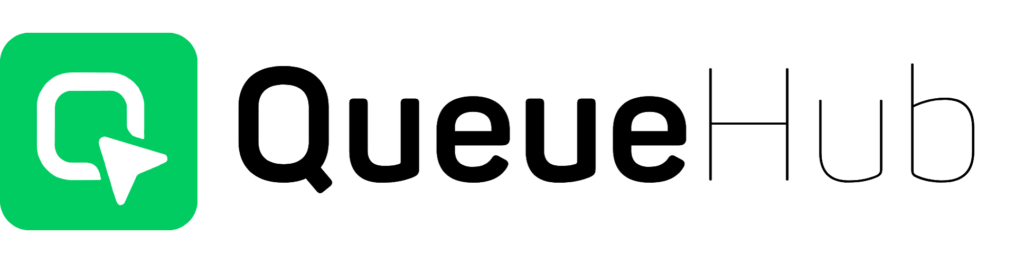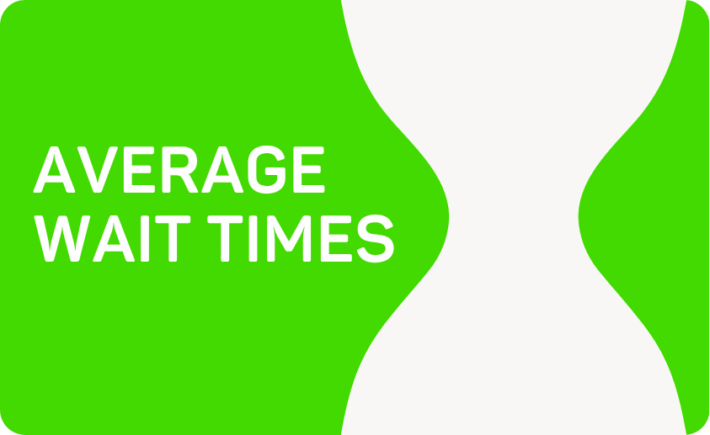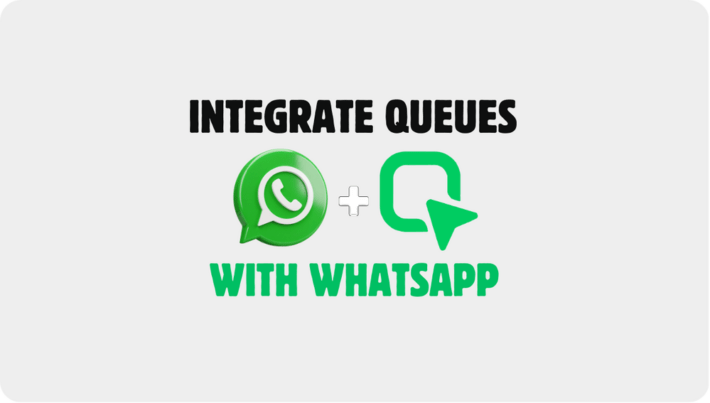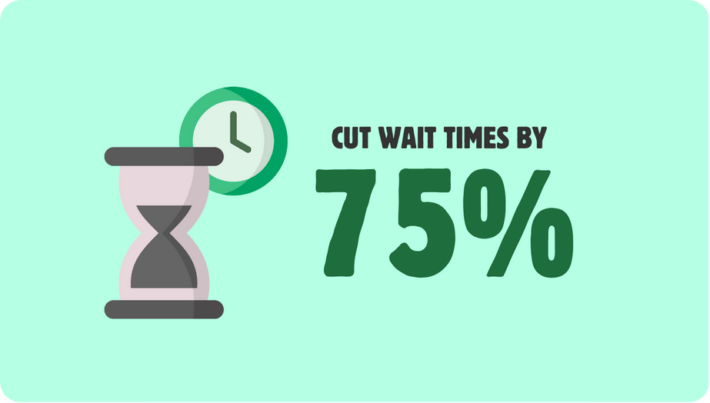Ultimate Guide to Choose Customer Check-In Software
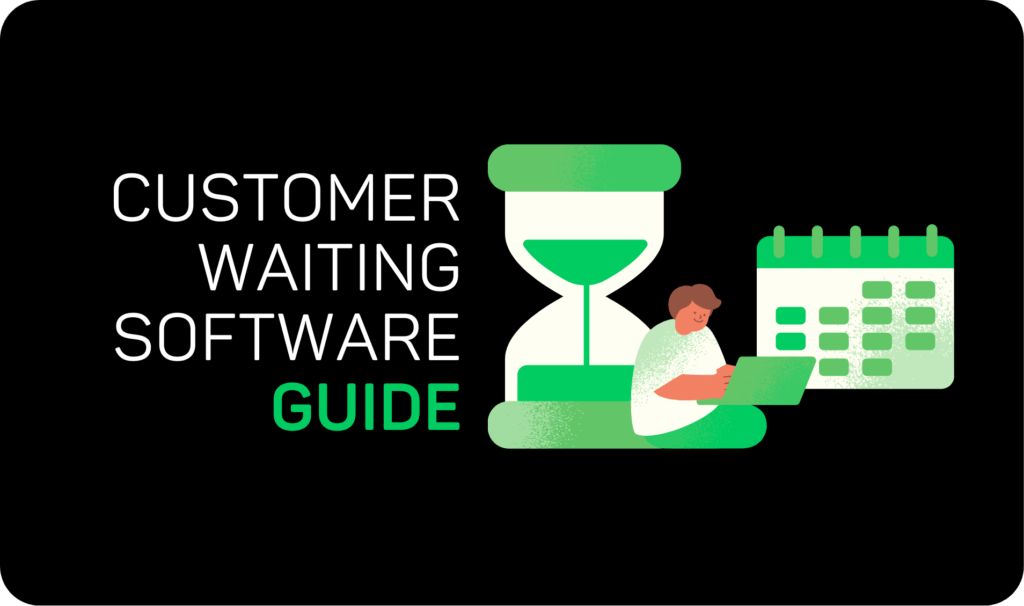
When it comes to managing customer interactions efficiently, finding the right customer check-in software is crucial. In today’s fast-paced world, businesses need a seamless system to keep track of customer visits, appointments, and service requests.
This comprehensive guide will help you understand the importance of customer check-in software and how to choose the best one for your business needs.
What is Customer Check-In Software?
Customer check-in software is a digital tool designed to streamline the process of registering and managing customer visits. It allows businesses to track customer arrivals, record their information, and manage queues effectively. This software can be used in various settings, such as retail stores, clinics, hotels, and service centers, enhancing both customer experience and operational efficiency.
A reliable customer check-in software simplifies the check-in process by reducing wait times and organizing customer data efficiently. Businesses that use this software can easily monitor foot traffic, which helps in better resource allocation and planning. Moreover, the software ensures that all customer data is stored securely, complying with data protection regulations.
Using customer check-in software also helps in reducing errors associated with manual data entry. It allows staff to focus more on providing quality service rather than managing paperwork. This digital solution is a game-changer for businesses looking to improve their customer service and operational workflow.
Benefits of Implementing Customer Check-In Software
Implementing customer check-in software brings numerous benefits to businesses of all sizes. Here are some key advantages:
- Improved Customer Experience: Customers enjoy a faster, more organized check-in process.
- Increased Efficiency: Reduces the time staff spends managing queues and data entry.
- Better Data Management: Ensures accurate customer information is captured and stored securely.
- Real-Time Updates: Provides instant updates on customer status and service progress.
- Enhanced Communication: Allows for better communication between staff and customers regarding service updates.
- Scalability: Easily adapts to growing business needs without significant changes to infrastructure.
- Compliance and Security: Helps businesses stay compliant with data protection regulations by securely storing customer data.
By leveraging customer check-in software, businesses can optimize their operations and provide a smoother customer journey. It becomes a critical tool for managing high foot traffic and ensuring that each customer receives the attention they deserve.
Key Features to Look for in Customer Check-In Software
When selecting customer check-in software, it’s essential to consider the features that will most benefit your business. Here are some must-have features:
- User-Friendly Interface: The software should be easy to use for both staff and customers.
- Customizable Forms: Allows you to tailor the check-in process to your specific business needs.
- Real-Time Analytics: Offers insights into customer behavior and foot traffic patterns.
- Appointment Scheduling: Facilitates booking and managing customer appointments.
- Notification System: Alerts customers and staff about upcoming appointments or changes in real-time.
- Integration Capabilities: Should easily integrate with existing CRM and management systems.
- Data Security: Ensures that customer data is protected against unauthorized access and breaches.
Choosing the right software with these features will help ensure a seamless and efficient check-in process. It’s important to prioritize features based on your business model and customer needs.
How to Choose the Right Customer Check-In Software for Your Business
Selecting the right customer check-in software requires careful consideration of various factors. Here are some steps to guide you:
- Identify Your Needs: Understand what your business needs most from the software.
- Research Options: Look into various software solutions and compare their features.
- Consider Your Budget: Evaluate the cost of the software and whether it fits within your budget.
- Read Reviews: Check customer testimonials and reviews to gauge user satisfaction.
- Request a Demo: Most software providers offer demos; use these to see how the software works.
- Evaluate Customer Support: Ensure the provider offers reliable support in case of issues.
- Test Integration: Make sure the software integrates well with your current systems.
By following these steps, you can narrow down your options and select the best customer check-in software that aligns with your business objectives and budget.
The Role of Customer Check-In Software in Different Industries
Customer check-in software is versatile and can be tailored to various industries. Here’s how it benefits different sectors:
- Healthcare: Manages patient check-ins, reduces wait times, and improves appointment scheduling.
- Retail: Enhances the shopping experience by organizing customer queues and managing high traffic.
- Hospitality: Streamlines guest check-ins, reduces paperwork, and improves overall service.
- Education: Manages student attendance and helps in organizing parent-teacher meetings.
- Government Services: Simplifies citizen service requests and manages queues in public offices.
Each industry benefits uniquely from customer check-in software, making it a versatile tool for improving customer interaction and operational efficiency.
Common Challenges in Implementing Customer Check-In Software
While customer check-in software offers many benefits, there are some challenges businesses may face during implementation:
- Resistance to Change: Staff may be resistant to adopting new technology.
- Technical Issues: Software integration with existing systems may present technical challenges.
- Cost Concerns: High upfront costs may be a barrier for small businesses.
- Training Requirements: Employees may need extensive training to use the software effectively.
- Data Security Risks: Ensuring that customer data remains secure during and after implementation.
- Customer Adaptability: Some customers may find it difficult to adapt to digital check-ins.
- Maintenance and Updates: Regular software updates and maintenance are necessary to keep the system running smoothly.
By anticipating these challenges, businesses can prepare better and ensure a smoother implementation process.
Integrating Customer Check-In Software with Existing Systems
Integrating customer check-in software with your existing systems can enhance its functionality. Here’s how to do it effectively:
- Assess Compatibility: Check if the software is compatible with your current CRM or management systems.
- Use API Integrations: APIs allow seamless communication between the software and existing platforms.
- Custom Development: If necessary, invest in custom development to ensure smooth integration.
- Test Thoroughly: Conduct rigorous testing to ensure all systems work well together.
- Train Staff: Provide adequate training to staff to handle integrated systems.
- Monitor Performance: Keep an eye on how well the integration is working and make adjustments as needed.
- Update Regularly: Ensure both the check-in software and existing systems are updated regularly to prevent compatibility issues.
Proper integration maximizes the benefits of customer check-in software, making your operations more streamlined and efficient.
9. Customer Check-In Software vs. Traditional Methods
Many businesses are still using traditional methods like paper logs or manual data entry for customer check-ins. Here’s a comparison to show why customer check-in software is superior:
| Feature | Traditional Methods | Customer Check-In Software |
|---|---|---|
| Speed | Slow, manual process | Fast, automated process |
| Accuracy | Prone to human error | High accuracy with digital input |
| Data Security | Risk of data breaches | Secure data storage with encryption |
| Scalability | Limited | Highly scalable |
| Customer Experience | Time-consuming | Quick and seamless |
| Integration | Difficult to integrate | Easy integration with other systems |
| Analytics | No analytics capability | Provides real-time analytics |
Switching from traditional methods to customer check-in software offers clear advantages, including increased efficiency, better data management, and an enhanced customer experience.
Future Trends in Customer Check-In Software
As technology evolves, customer check-in software is also advancing. Here are some future trends to watch out for:
- AI and Machine Learning: Software will use AI to predict customer behavior and optimize service delivery.
- Voice Recognition: Voice-enabled check-ins will make the process even more seamless.
- Mobile Check-Ins: Increasing use of mobile devices for remote check-ins and queue management.
- Biometric Verification: Enhanced security with biometric checks like fingerprint or facial recognition.
- Personalization: Software will offer personalized experiences based on customer preferences.
- Enhanced Data Analytics: More sophisticated analytics for better decision-making and customer insights.
- Cloud Integration: More businesses will opt for cloud-based queue management solutions for better accessibility and scalability.
These trends indicate that customer check-in software will continue to evolve, offering even more advanced features and benefits in the coming years.
How to Train Your Staff on New Customer Check-In Software
Training your staff effectively is crucial for the successful implementation of customer check-in software. Here are some steps to consider:
- Initial Training Sessions: Start with comprehensive training sessions to familiarize staff with the software.
- Hands-On Practice: Allow staff to practice using the software in a controlled environment.
- Create a Manual: Provide a detailed manual with step-by-step instructions for reference.
- Ongoing Support: Offer ongoing support and resources to help staff with any issues.
- Encourage Feedback: Encourage staff to provide feedback on the software and training process.
- Regular Updates: Keep staff updated on new features or changes in the software.
- Incentivize Learning: Offer incentives for staff who excel at using the new system.
Proper training ensures that your team is well-prepared to use the customer check-in software effectively, leading to smoother operations and better customer service.
FAQs
Q1: What is customer check-in software?
A1: It is a digital tool that helps businesses manage customer arrivals, queues, and data efficiently.
Q2: How does customer check-in software improve customer service?
A2: It speeds up the check-in process, reduces wait times, and allows for better customer data management.
Q3: Can customer check-in software be customized?
A3: Yes, most software solutions offer customization options to fit specific business needs.
Q4: Is customer check-in software secure?
A4: Yes, it typically includes data encryption and other security measures to protect customer information.
Q5: What industries benefit most from customer check-in software?
A5: Healthcare, retail, hospitality, education, and government services all benefit greatly.
Q6: How much does customer check-in software cost?
A6: Costs vary depending on the software features and the size of your business, but there are options to fit different budgets.
Why You Should Consider QueueHub for Your Queue Management Needs
If you’re looking for a comprehensive solution to manage customer queues and enhance service efficiency, consider QueueHub. QueueHub provides a powerful queue management system that integrates seamlessly with customer check-in software.
With features like real-time analytics, mobile integration, and personalized customer service options, QueueHub is the perfect choice for businesses aiming to improve customer experience and streamline operations.
Key Benefits of QueueHub:
- Real-Time Queue Management: Manage customer flow efficiently.
- Advanced Analytics: Gain insights into customer behavior and service times.
- Scalable Solutions: Suitable for businesses of all sizes.
- Easy Integration: Works seamlessly with existing systems.
- 24/7 Support: Reliable customer service and technical support.
Enhance your business operations today by choosing QueueHub for all your queue management needs.