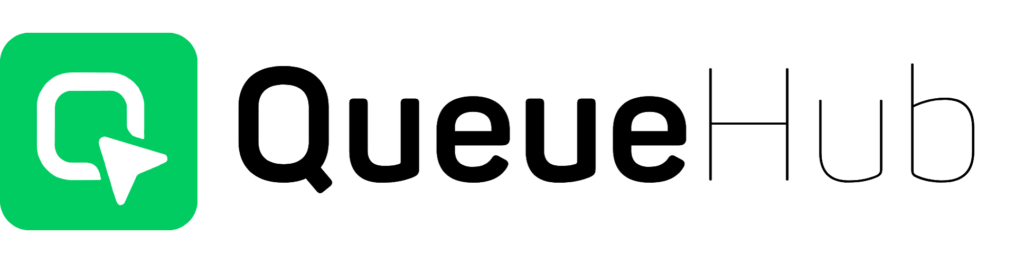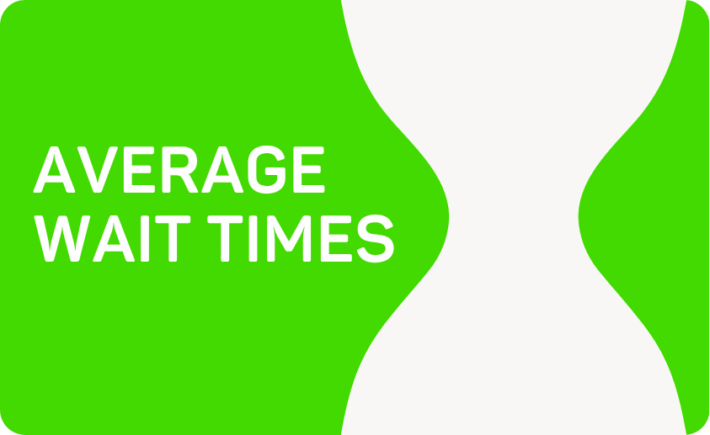How To Customize Queue Management System

Long lines and inefficient waiting times can quickly erode customer satisfaction, leading to lost business. That’s where a customizable queue management system comes in. QueueHub lets you to create queue experiences that reflects your brand and caters to your specific needs.
Let’ see the various ways you can customize QueueHub queue management system using our user-friendly dashboard. From tailoring the queuing experience to aligning it with your brand identity, we’ll equip you with the knowledge to create a queue that keeps customers happy and operations running smoothly.
The Power of Customization in QueueHub
QueueHub goes beyond simply managing queues. It offers a customizable queue management system that allows you to personalize the queuing experience for your customers. This translates into a more engaging and efficient waiting process, ultimately boosting customer satisfaction.
Here are some key areas where you can leverage QueueHub’s customization capabilities:
- Form Fields: Tailor the information you collect during the queuing process. Do you need customers to provide their contact details or specific service requirements? QueueHub allows you to add, remove, and edit form fields to gather the information most relevant to your business needs. This level of customization ensures you capture the data that streamlines your operations and personalizes the service experience.
- Branding Elements: Make your queue an extension of your brand. QueueHub’s customisable queue management system lets you upload your logo, choose brand colors, and even customize the background theme. This visual consistency fosters brand recognition and reinforces your brand identity at every touchpoint, including the queuing experience.
- Signage and Display: Provide clear and informative signage throughout the queuing area. QueueHub allows you to customize on-screen displays to showcase queue position, estimated wait times, and important announcements. You can even display marketing messages or promotions, keeping customers engaged while they wait.
- Notifications: Keep customers informed throughout the queuing process. With QueueHub, you can customize notification messages to inform customers of their queue position, when they are nearing service, or any other relevant updates. This transparency builds trust and reduces customer frustration associated with long wait times.
- Language Support: Cater to a diverse clientele. QueueHub’s multilingual support allows you to customize the queuing experience for customers who speak different languages. This inclusivity demonstrates your commitment to a global audience and ensures a smooth experience for all.
The Benefits of Customizable Queue Management System
By leveraging the customization features of QueueHub’s queue management system, you can reap a multitude of benefits:
- Enhanced Customer Experience: A personalized and informative queuing experience fosters customer satisfaction and loyalty.
- Improved Brand Perception: A queue that reflects your brand identity strengthens brand recognition and builds trust.
- Increased Operational Efficiency: Streamlined data collection and clear communication reduce wait times and improve operational flow.
- Reduced Customer Frustration: Transparent communication and multi-channel queuing options minimize customer anxiety associated with waiting.
- Data-Driven Insights: QueueHub provides valuable data on customer flow and wait times. These insights allow you to optimize staffing levels and make data-driven decisions for continuous improvement.
Getting Started with QueueHub Customization
Customizing QueueHub’s queue management system is a breeze. Our user-friendly dashboard offers a simple and intuitive interface, allowing you to make adjustments without any technical expertise. With a few clicks, you can personalize various elements, from form fields to notification messages, ensuring a seamless fit for your business needs.
Ready to experience the power of a customizable queue management system? Book a free demo with QueueHub today and discover how our platform can transform your customer queuing experience. Let’s work together to create a queue that reflects your brand, enhances customer satisfaction, and streamlines your operations.