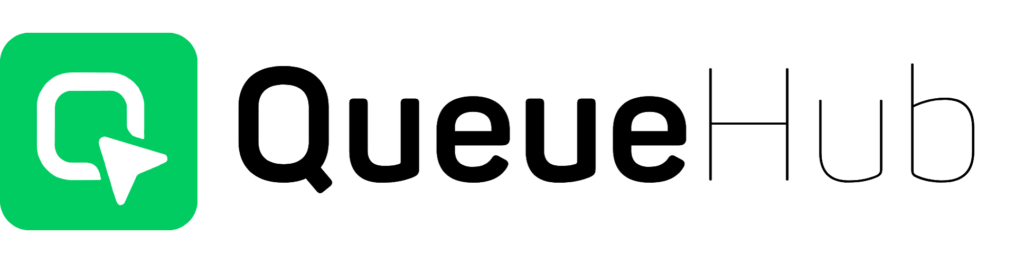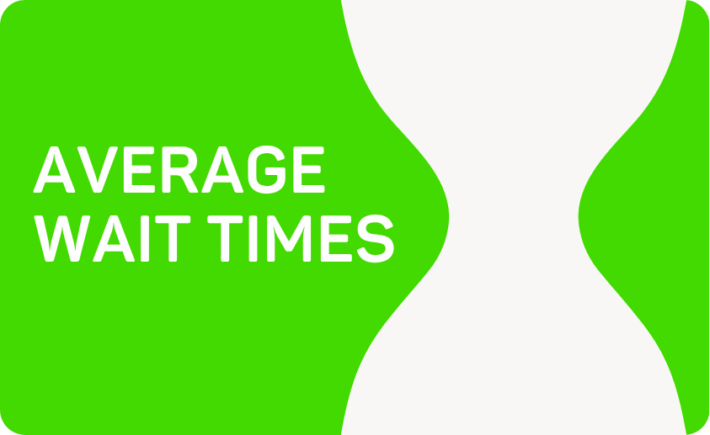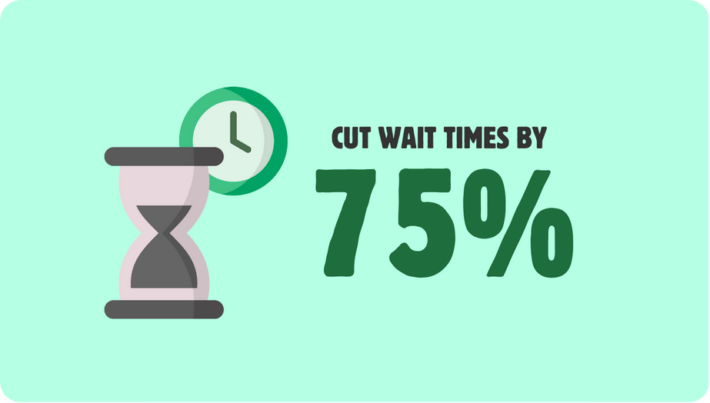How to Send Queue Updates via WhatsApp
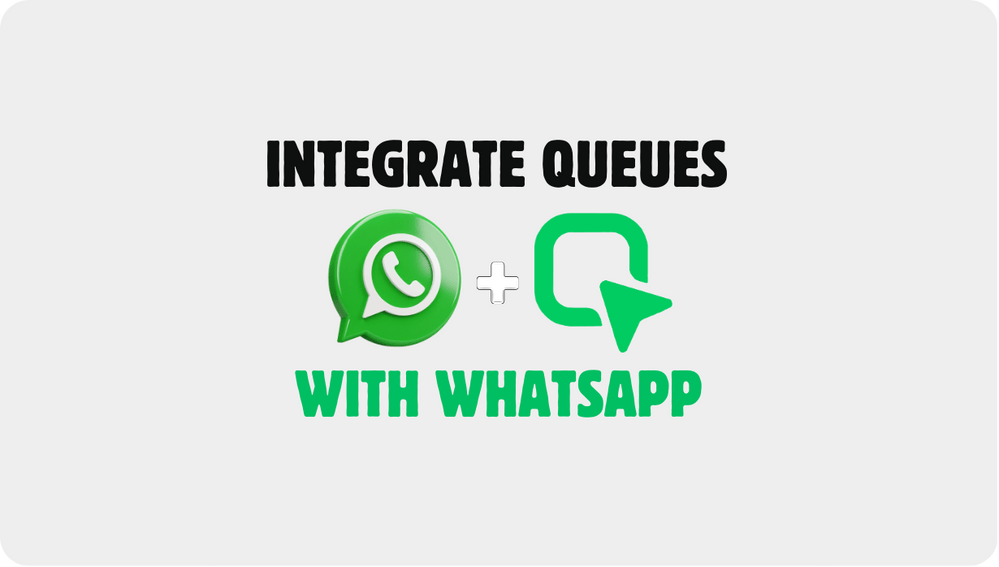
All customers expect more than just great service—they want convenience, transparency, and instant updates. That’s where QueueHub’s WhatsApp integration shines. We’ve made it easy to keep your customers informed about their place in the virtual queue through one of the most popular messaging platforms in the world—WhatsApp.
Whether you’re running a busy clinic, a popular restaurant, or a high-traffic government office, keeping your customers in the loop without making them wait physically on-site improves satisfaction and operational efficiency.
Why Send Queue Updates via WhatsApp?
WhatsApp is used by over 2 billion users globally, making it one of the most direct and effective ways to reach your customers. When your visitors receive timely notifications about their turn, it removes uncertainty and gives them the freedom to wait wherever they are. That’s what makes WhatsApp-powered queue notifications a game changer.
With QueueHub, we’ve simplified this process for you by building seamless WhatsApp API integration into our virtual queue management system.
How QueueHub Uses WhatsApp for Queue Updates
When customers join a queue through QueueHub—either online or via a kiosk—they can opt to receive updates through WhatsApp. Here’s how it works:
- Customer Joins the Queue: They provide their phone number during the check-in process.
- Automated WhatsApp Message: Once registered, QueueHub sends them a WhatsApp confirmation message.
- Real-Time Updates: As their turn approaches, they receive automated updates—”You’re next in line!” or “Please proceed to Counter 3.”
- Follow-Up Notifications: Post-visit feedback, missed turn alerts, or rescheduling options can also be sent via WhatsApp.
All of this happens effortlessly in real time—no need to download extra apps or wait for someone to call their name.
What Do You Need to Enable This Feature?
To activate WhatsApp notifications, you’ll need access to the WhatsApp Business API. This API enables automated messaging and is essential for integrating WhatsApp with QueueHub. But don’t worry—we’ll guide you through the entire setup process.
Here’s what’s involved:
- A verified WhatsApp Business Account
- A Facebook Business Manager ID
- Approval from WhatsApp to send messages via their platform
- A configured phone number for business messaging
QueueHub takes care of the technical integration, ensuring that everything runs smoothly behind the scenes.
💡 Note: WhatsApp charges per conversation, and pricing may vary depending on region and message category (e.g., utility, authentication, marketing). QueueHub does not add extra fees on top of WhatsApp’s pricing, but the final cost will depend on your specific messaging volume and use case.
Benefits of Using WhatsApp for Queue Management
- ✅ Familiar Platform – Your customers already use WhatsApp; there’s no learning curve.
- ✅ Higher Open Rates – WhatsApp messages have an average open rate of over 90%.
- ✅ No App Required – Unlike other systems, your visitors don’t need to install a new app.
- ✅ Two-Way Communication – Customers can reply, reschedule, or ask for support.
- ✅ Improved Experience – Reduce no-shows, eliminate long physical lines, and improve customer satisfaction.
Ready to Go Live with WhatsApp Queue Notifications?
Integrating WhatsApp with QueueHub is one of the most impactful upgrades you can make to your customer experience. Not only does it enhance communication, but it also streamlines your operations, making everything run more efficiently.
Interested in enabling WhatsApp for your queue system?
👉 Contact Us Today to learn more about setting up WhatsApp queue alerts and get pricing tailored to your business needs.
Whether you’re a small clinic or a large-scale service provider, QueueHub is ready to help you deliver smarter, faster, and more convenient customer service—one WhatsApp message at a time.